The central government of India has announced the launch of the Prime Minister Internship Scheme. To provide internship opportunities to all those citizens of India who have completed their education and our currently unemployed, the central government of India has launched the pilot project of the Prime Minister Internship Scheme. Under this scheme, the Government of India will make sure that top companies will hire interns and train them so that they can develop their skills and gain experience. Under the financial year 2025, the Government of India is expecting to provide 1.25 lakh internship opportunities to all the youth of India.

About pminternship mca.gov in
To make the application process for the Prime Minister internship scheme the central authorities of India also launched the pminternship mca.gov in. With the help of this portal, the youth of India can easily apply for the scheme online in the comfort of their homes without visiting any government office. This scheme will make sure that the youth of India get hands-on experience in big business forms and use this experience to get their dream jobs. By offering a 12-month internship to all the youth of India, the youth can get practical knowledge of real-world business environments and diverse professions
Also Read: PM Internship Scheme (PMIS) Phase 2
PM Internship Scheme Registration Date Extended
The central government of India has announced the extension of the last date of the PM Internship Scheme Registration. Recently, the Ministry of Corporate Affairs of India has announced the extension of the last date to provide extra time to the eligible young citizens to apply for the PM internship scheme. Earlier, the last date to apply for the PM internship scheme was 15th April 2025 however, the Government of India has decided to extend the last date, and the new last date is 22nd April 2025. This extension will allow the eligible citizens to apply for the scheme easily without any worry.
Helpful Summary of pminternship mca.gov in
| Name of the scheme | Prime Minister internship scheme |
| Introduced by | Government of India |
| Objective | Fill out the registration form |
| Beneficiaries | Youth of India |
| Official website | pminternship mca.gov in |
| Launch date | October 3rd, 2024 |
| Internship duration | 12 months |
Objective of Internship Scheme
The main objective of launching the internship scheme is to provide internship opportunities to all the unemployed youth of India. Over 5 years, the central government of India is all set to provide internship opportunities to 1 crore youth of India. According to the Government of India, a total of 500 companies will participate in the internship scheme and provide internship opportunities to the youth. This scheme will help the youth of India to bridge the gap between academic knowledge and practical knowledge. All the citizens of India who are between the age group of 21 to 24 years and are currently unemployed are eligible to avail the benefits of the internship scheme.
Schedule of PM Internship Scheme
- The internship application round is now open until 15th April 2025.
Eligibility Criteria
Check Eligibility for PM Internship Scheme:-
- The applicant permanent resident of India.
- The youth must be between the age group of 21 to 24 years.
- If the youth are enrolled in any distance or online learning they are eligible to apply.
- The candidates must have passed their high school, or senior secondary, possess an ITI certificate or Diploma from a Polytechnic institute.
- The candidates must hold a valid degree in the fields of BA, B.Sc, BBA, B.com, or B.Pharma.
Ineligibility Criteria
- Graduates from IITs, ILMs, National Law Universities, USER, NIDs, and IllTs are not eligible to apply for the scheme.
- Those having qualifications such as CA, CMA. CS, MBBS, BDS. MBA, any master’s or higher degree.
- Those undergoing any skill, apprenticeship, internship or student training program under Central Government or State Government schemes.
- Those who have completed the apprenticeship. training under the National Apprenticeship Training Scheme (NATS) or the National Apprenticeship Promotion Scheme (NAPS) at any point.
- If the annual income of the selected candidate’s family exceeds INR 8 lakh for the financial year 2023-24 is not eligible.
- If any member of the family is a permanent/regular government employee.
Also Read: PM Internship Scheme Last Date
Education Qualifications
- The candidates must have passed their high school, or senior secondary, possess an ITI certificate or Diploma from a Polytechnic institute.
- The candidates must hold a valid degree in the fields of BA, B.Sc, BBA, B.com, or B.Pharma.
Partner Company Criteria
- The top 500 companies under the scheme will be selected by the government of India based on their average CSR expenditure for the last 3 years.
- If any other company is who wishes to participate in the internship scheme they must get approval from the Ministry of Corporate Affairs (MCA).
- If any company cannot directly provide internship opportunities to the youth they can tie up with their forward or backward supplychains.
- The companies can also tie up with various other companies in their group by setting up their terms and conditions.

Silent Features
- Monthly monitory assistance: The candidates are confirmed to get a stipend of up to INR 500 from the respective companies and above that the central government of India will also provide INR 4500 to each intern. If the companies want to provide more than INR 500 they can do according to their choice.
- Fund transfer: The interns will also receive financial benefits from the Government of India besides their stipend from the respective company. The government will transfer the funds directly to the bank account of the particular candidate through the DBT process.
- Incidental grants: The Government of India will also provide a one-time grant of INR 6000 to all the intense after they join their company for the internship.
- Insurance facilities: The Government of India will also provide insurance facilities to all the interns under the government scheme Pradhan Mantri Jivan Jyoti Bima Yojana.
Also Check: E Shram Card 2.0 Download
Required Documents
- Aadhar card
- Educational qualification certificate
- Domicile certificate
Financial Assistance
- A total monthly assistance of INR 5000 will be given to all the interns from the government as well as the companies for a total of 12 months.
- Every month the companies will provide an extra INR 500 based upon the performance and attendance of the interns from the company’s CSR fund.
- After the payment from the company the Government of India will also provide financial assistance of up to INR 4500 to each intern.
- A one-time grant of INR 6000 will also be given to the intense from the Government of India once they reach the internship location.

Implementation Process
- The PM internship scheme will be implemented through the online portal that is launched by the government of India. All the candidates have to register themselves on the portal to apply for the scheme online.
- The partner company will have to post their internship on the official portal along with all the details including the location and other important information.
- After the registration of the candidates, the portal will generate a resume based upon the information that is entered by the candidates and the portal will also recommend internship opportunities according to the information.
- Once the candidates have applied for an internship the company will shortlist the candidates according to their preferences and requirements.
- Detailed operational guidelines for the companies and youth to participate in the pilot project through the portal will be provided on the portal.
- The ministry will establish a transparent process to recognize and interns, and companies based on their exceptional performance Innovation and other criteria.
pminternship mca.gov in Registration
STEP 1: All the young citizens of India who want to register for the PM internship scheme online are requested to visit the official website by clicking on the link available here.

STEP 2: Once the young citizens reach the homepage of the official website they must locate and click on the option called you to register “Youth Registration”.
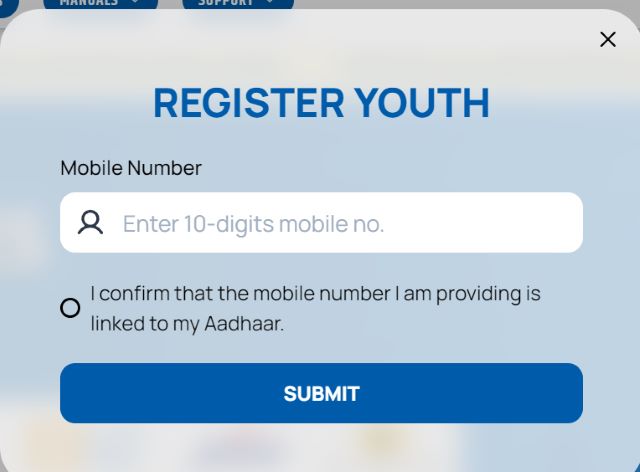
STEP 3: Upon clicking on the “Youth Registration” option, the young citizens must enter their mobile numbers into the pop-up.
STEP 4: Now the young citizens must enter their mobile number, tick the confirmation box, and click on the option “Get OTP”.
STEP 5: Now the young citizens must enter the OTP that they have received on the registered mobile number and click on the option “submit”.
STEP 6: The young citizens will get a pop-up for the consent for Aadhaar on top of the Update Password. The young citizens must tick the checkbox and click on “Agree” to proceed further.

STEP 7: Now the young citizens will receive an updated password pop-up appearing on their desktop screen. The young citizens can enter their current password and the updated password twice.
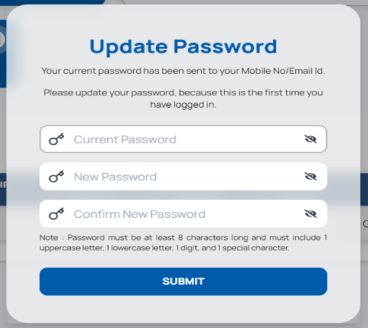
STEP 8: After entering the current password and updated password the young citizens must review it and click on the option “submit”.
STEP 9: Now the young citizen can get access to the portal by clicking on the “candidate profile” option and can use various services available on the portal.

STEP 10: The candidate can logout from the portal by clicking on the “User Profile Link” on the top right corner of each page.
Create Candidate Profile
All the young citizens of India who want to create their candidate profile under the portal are requested to complete the following procedures-
- e KYC
- Personal Details
- Contact Details
- Education Details
- Bank Details
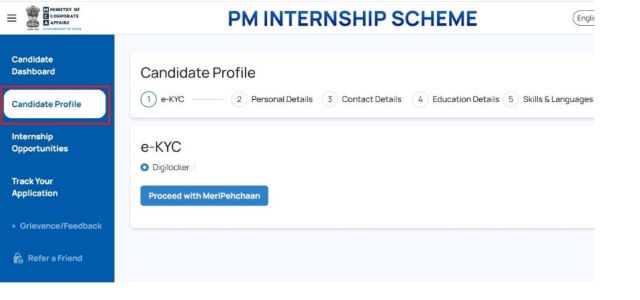
e KYC
STEP 1: All the young citizens of India who want to do their e-KYC through the Digilocker app are requested to download the Digilocker app and log in using their credentials.
STEP 2: After successfully logging in the young citizens must click on the option “MeriPehchan” available in the Digilocker checkbox and click on the option “Proceed with MeriPehchaan”.
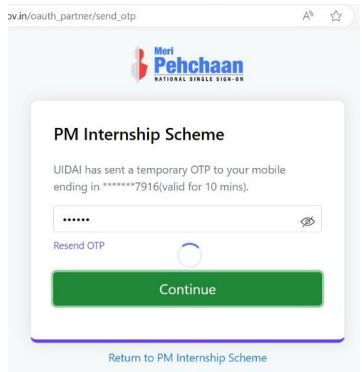
STEP 3: Now a new page will appear on your desktop screen the young citizens must enter their Aadhar number and click on the option “request OTP”.
STEP 4: The young citizens must enter the OTP that they have received and click on the option “Continue”.

STEP 5: Now a pop-up menu will appear on your desktop screen the citizens must enter their Six-digit security PIN to access their Digilocker account.
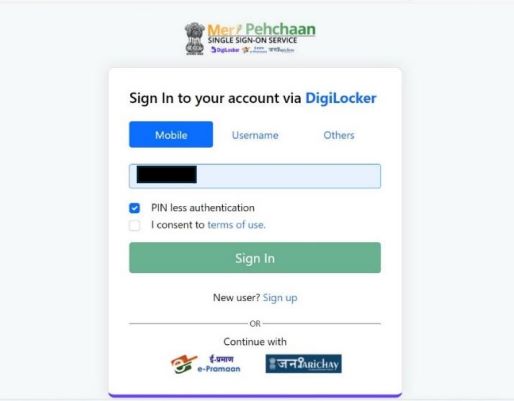
STEP 6: A new page will appear on your desktop screen where the young citizens have to give their consent to share their Aadhaar Card details with the PM Internship Scheme.
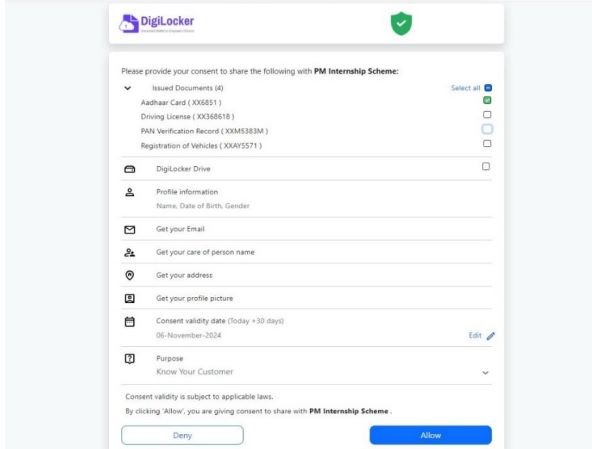
STEP 7: Now the citizens must click on the option “allow” and enter their email ID and click on the option “verify”.
STEP 8: Now the citizens must enter the OTP that they have received on the email id and click on the option “Submit”.
Personal Details
STEP 1: Now the young citizens must move on to the next step to create their profile is personal details. Fields like Name, Gender, and Date of Birth will be auto-fetched by the system from the e-KYC interface. The young citizens must follow the procedures to make any changes in already entered information.
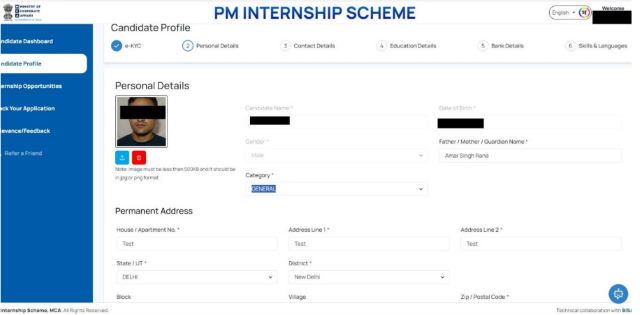
STEP 2: The young citizens can visit the official website of the pminternship mca.gov in, click on the option “create profile” and start the personal details of the process.
STEP 3: Now a new page will appear on your desktop screen the young citizen must enter details including-
- Father/ Mother/ Guardian Name: The young citizens must enter their father mother or legal guardian name in this section.
- Category: In this section, the young citizens have to enter their category from a drop-down list having the following options general, OBC, SC, or ST.
- Permanent Address: The young citizens must enter their permanent address in detail by including-
- House/Apartment No
- Address Line 1
- Address Line 2
- State/UTDistrict
- Block (optional)
- Village (Optional)
- Zip/Postal Code
If you are current address is different from permanent address the young citizens must enter their current address in detail by including-
- House/Apartment No
- Address Line 1
- Address Line 2
- State/UT
- District
- Block (optional)
- Village (Optional)
Zip/Postal Code
STEP 4: Now the young citizens must enter if they are differently abled or not by entering “yes or no” under the differently abled heading.
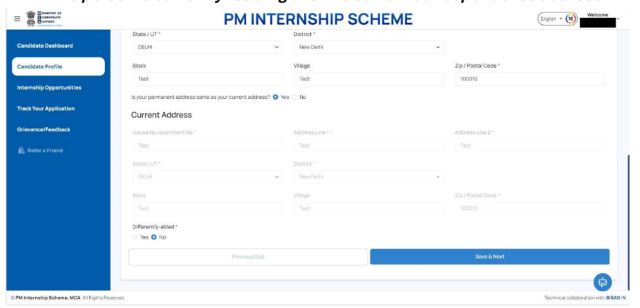
STEP 5: After filling up the above-mentioned details the candidate must click on the “Save & Next” option, to save the personal details and to move to the next step.

Contact Details
STEP 1: Now the young citizens can move on to the next step where they have to enter their contact details.
STEP 2: The young citizens have to enter all the details that are asked on the contact details form including-
- The young citizens need to enter his/ her Aadhaar registered mobile number in this field.
- The young citizens have to enter one additional mobile number as an alternate mobile number in this field.
- The citizens have to enter their email IDs also.
STEP 3: After entering all these details the young citizens must review them and click on the option “get OTP”.
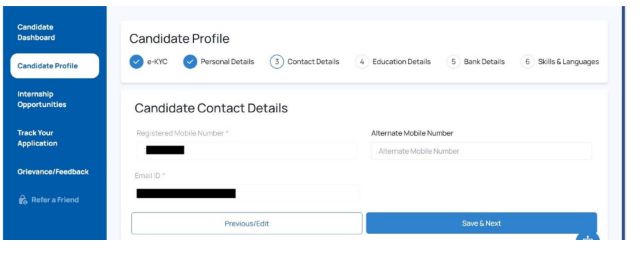
STEP 4: Now the citizens must enter the OTP that they have received and click on the option called “verify”.
STEP 5: After filling up the above-mentioned details the candidate can click on the “Save & Next” option, to save the personal details and move to the next step
Education Details
STEP 1: Now the young citizens must move on to the next step where they have to enter their educational details.
STEP 2: The form will appear on your desktop screen the young citizens must enter all the details that are asked including-
- The young citizens must select their qualifications from a dropdown list of various options like 10th, 12th, ITI, and graduation.
- The young citizens must also select their course from a drop-down list of courses available on the screen.The young citizens must select their course stream or applicable specialization (if any), from a dropdown list of various options.
- The young citizens must enter his/her Board or University name in this field.
- Now the young citizens must enter their Institute name school, college, or other.
- The young citizens must select their year of passing of the course, from a dropdown list of various applicable options.
- The young citizens must select their score type as applicable for the course being mentioned, from a dropdown list of various applicable options like CGPA/Grades/Percentage.
Finally, the young citizens must upload any of the certificates that they have in PDF form.
STEP 3: Now the citizens must quickly review it and click on the option on the “Save & Next” button, to save the Education Details and to move to the next step.
Bank Details
STEP 1: Now the young citizens have to move on to the next step where they have to enter their bank account details.
STEP 2: Now the young citizens must have to click on the option yes if they have an Aadhar-seeded bank account or no if they do not.
STEP 3: The young citizens must note that only those candidates who have an Aadhar-seeded bank account will receive a one-time grant of INR 6000 under the PM internship scheme.
STEP 4: Now the citizens must quickly review it and click on the option on the “Save & Next” button, to save the bank Details and to move to the next step.
Skill and Language
STEP 1: Now the young citizens can move on to the next step where they have to enter their skill and preferable language.
STEP 2: Now on the form the young citizens must enter all the skills they have that are available on the drop-down menu.
STEP 3: Now the young citizens must enter including their Languages, Certifications, and Experience.
- The citizens must select their known languages from a drop-down list of languages. The candidates must know that they can choose more than one language.
- The candidates must also enter their past experience in the description box.
- The candidate can enter his/her additional certifications (if any) in this description field.
The citizens can enter any other details that they wish to highlight in their profile like any hobby or awards that they have won.
STEP 4: The candidates must submit their consent under the “MCA can share your details with other Govt. portals/Schemes for various training and opportunities”.
STEP 5: After entering all the details the young citizens can click on the option “download Resume”.
STEP 5: After successfully downloading the resume the candidates can click on the option “complete profile” to successfully complete their PM Internship Scheme profile
Grievance
STEP 1: All the young citizens of India who want to submit a grievance on the pminternship mca.gov in portal are requested to visit the official website.
STEP 2: After reaching the official website the young citizens must login into their profile and click on the option “grievance”.
STEP 3: A pop-up menu will appear on your desktop screen the young citizens must enter all the details that are asked including-
- The candidates must select their grievance whether it is portal-related or any other from a drop-down list of application-related and internship-related problems.
- The candidate must select the subcategory of his grievance as per the category selected, by clicking on the drop-down list of Subcategories, like portal related and others.
- Now on the description box, the candidate must describe their grievances in a more detailed way.
The candidates are also eligible to upload any document that proves their grievance by clicking on the “upload document” option.
Step 4: After entering all the details the candidates can click on the option “submit” to complete their process.
Login at pminternship mca.gov in Portal
- STEP 1: All the young citizens of India who have already registered under the scheme are requested to visit the official Internship website to do Login at pminternship mca.gov in Portal.

- STEP 2: Once the young citizens reach the home page of the official website they must locate and click on the option called “login”.
- STEP 3: A new page will appear on your desktop screen the citizens must enter their username and password correctly.
- STEP 4: After entering all the details the citizens must quickly review it and click on the option “login” to complete their process.
Do’s & Don’t (Candidate)
DO’s Youth registration and profile creation process
- Check eligibility: The young citizens must carefully read all the eligibility criteria available in the guidelines corner.
- Keep documents ready: The young citizens must make sure that they have all the required documents including their Aadhar Card, mark sheet, and educational qualification.
- Mobile number for OTP: To do the Aadhar verification the young citizens must have their registered mobile number so that they can enter the OTP.
- Strong password: Young citizens must maintain a strong password to secure their account the password must contain at least eight letters including capital and small alphabets.
- Digilocker: The citizens must download and login on to the Digilocker app from the Play Store or App Store so that they can get all their documents on a single platform.
- Accurate information: The citizens must enter all the details on the application form correctly in the correct format.
- Address details: The citizens must enter their address details including their permanent address and current address accurately.
- Stable Internet connection: During registration, the citizens must make sure that they have a stable Internet connection to complete the registration and process smoothly.
- Review before submitting: Before submitting the registration form the young citizens must review and recheck all the information that they have entered.
- Download CV: After successfully registering the citizens must download their auto-generated CV from the official portal.
DO’s Internship application process
- Read guidelines: Young citizens must read all the guidelines and understand the application process thoroughly.
- Choose internship: The citizens must choose the internship carefully according to their needs and skills While also considering other factors like location and industry.
- Explore all options: The students must explore all the available internship options by selecting the option “Select All”.
- Monitor all applied internships: Since the citizens can select only 5 internships the citizens must choose the internship carefully.
- Check the number of candidates: the citizens can also check the number of candidates who have applied for the internship and acknowledge the competition.
- Review details: Before applying for the internship the citizens must carefully read all the details and eligibility criteria for each and every internship.
- Answer questions carefully: The citizens must answer all the questions available on the application form carefully to make a good impression.
- Enable notification: The young citizens must give their consent for sending notification via SMS or WhatsApp to keep the candidate up to date.
- Submit feedback: The candidates must also submit their feedback and experience while applying for the internship.
- Track application: By visiting the dashboard the candidates can easily check their application status.
DONT’s Youth registration and profile creation process
- Never use someone else mobile number: The citizens must never use a mobile number that is not theirs or a mobile number that is not linked with an Aadhar card.
- Incorrect information: If any candidate enters incorrect information on the application form then the application will be rejected.
- Password: The citizens must never use spaces while entering their password.
- Multiple OTP requests: The students must patiently wait for the OTP and must never click OTP request multiple times.
- Large files: The citizens must not upload any file larger than 7 MB because it will be difficult to render.
- Exiting mid-registration: The citizens must not leave the registration window during the process.
- Never share sensitive innovation: The citizens must never share their sensitive information with anyone with a password, digilocker, or OTP.
- Wrong mobile number: The students must enter their mobile number carefully and never enter any mobile number that is not linked to an Aadhar card.
DONT’s Internship application process
- Limited opportunity: The citizens must always remember that they can only apply for 5 internships.
- Do not withdraw without consideration: The citizens must carefully consider and have cleared thoughts before withdrawing out from any internship.
- Do not skip filters: Must avoid applying casually and must use all the available filters.
- Don’t rush: The citizens must thoroughly consider and read all the related information about the internship before applying.
- Don’t overlook deadlines: Do not submit all five internship options before the deadline the citizens must wait and consider carefully.
- Don’t forget to confirm: After clicking on the apply option the citizens must answer all the related questions carefully.
- Don’t ignore notification: I the citizens do not give consent for notification they will not receive the latest updates and important information.
Contact Details
- If the youth of India wants to get more information regarding the Prime Minister Internship scheme they can contact on:-
- Address:- A Wing, 5th Floor, Shastri Bhawan, Dr Rajendra Prasad Rd, New Delhi-110001
- Helpline:- 1800 11 6090
- EmailI ID:- pminternship[at]mca.gov.in
Important Downloads
Download Guidelines
- STEP 1: All the citizens who want to download the guidelines of the PM Internship scheme are requested to visit the official website.
- STEP 2: Once the citizens reach the home page of the official website they must click on the option called “guidelines” available on the dashboard.
- STEP 3: The PDF file will appear on your desktop screen the citizens can click on the “download icon” to successfully download the guidelines.
FAQs
What is the Prime Minister Internship Scheme (PMIS)?
The Prime Minister Internship Scheme is a Government of India initiative aimed at providing internship opportunities to youth in the top 500 companies of India.
Who is eligible to available the benefits of the Prime Minister Internship Scheme (PMIS)?
All the permanent residents of India who are between the age group of 21 to 24 years are eligible to away the benefits of the Prime Minister Internship Scheme (PMIS).
What is an internship?
The internship is an arrangement between the intern and the company in which the company provides an opportunity for the intern to get training, and gain experience and skills within the real-life environment of the business.
What is the duration of the internship?
Internships under the Prime Minister Internship Scheme will be for a duration of one year (12 months).
What is the monthly allowance to be given to the interns under the Prime Minister Internship Scheme (PMIS)?
The monthly allowance of INR 5000 will be given to the interns under the Prime Minister Internship Scheme (PMIS).
Can international candidates apply for the Prime Minister Internship Scheme?
No, international candidates are not eligible to apply for the Prime Minister Internship Scheme.